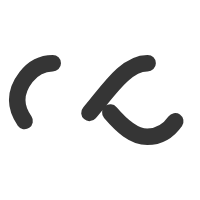As a graphic designer having the right tools and software at your disposal can make all the difference in creating stunning visuals that captivate your audience. Whether you’re a seasoned designer or just starting out, navigating the myriad options available can be overwhelming. Fear not! In this comprehensive guide, we’ll explore the top graphic design tools and software to help you unleash your creativity and bring your ideas to life.
Understanding Graphic Design Software:
Before diving into specific tools, let’s understand the categories of graphic design software:
- Vector Graphics Editors: Ideal for creating scalable illustrations and designs, vector graphics editors allow for precise manipulation of shapes, lines, and colors. Adobe Illustrator and CorelDRAW are two popular examples.
- Raster Graphics Editors: These software packages are tailored for editing and manipulating pixel-based images. Adobe Photoshop is the industry standard in raster graphics editing, offering a wide range of features for photo editing, digital painting, and graphic design.
- Page Layout Software: Page layout software is used for designing and formatting documents with multiple elements, such as text, images, and graphics. Adobe InDesign is a powerful tool for creating print and digital publications, including brochures, magazines, and eBooks.
Top Graphic Design Tools and Software:
- Adobe Creative Cloud: Adobe Creative Cloud is the go-to solution for many graphic designers, offering a comprehensive suite of tools for design, photography, video editing, and more. Key applications include Photoshop, Illustrator, InDesign, and Adobe XD for UI/UX design.
- Affinity Designer: Affinity Designer is a feature-rich vector graphics editor that provides a professional alternative to Adobe Illustrator. With advanced tools for illustration, typography, and color management, it’s favored by many designers for its affordability and performance.
- Procreate: Procreate is a digital painting app designed for iPad users, offering a wide range of brushes, effects, and tools for creating stunning artwork and illustrations. Its intuitive interface and powerful features make it a favorite among digital artists and illustrators.
- Canva: Canva is a user-friendly graphic design platform that caters to both beginners and professionals. With a vast library of templates, stock images, and design elements, Canva simplifies the design process for social media graphics, presentations, posters, and more.
- Sketch: Sketch is a vector graphics editor specifically designed for UI/UX design and web prototyping. Its intuitive interface and robust features make it a popular choice among designers for creating responsive layouts and interactive prototypes.
Choosing the Right Tool for Your Needs:
When selecting graphic design tools and software, consider factors such as your specific design requirements, budget, and learning curve. Experiment with different tools to find the ones that best suit your workflow and artistic style. Additionally, take advantage of tutorials, online courses, and community forums to enhance your skills and stay updated on the latest trends and techniques.
Conclusion:
In the dynamic world of graphic design, having access to the right tools and software is essential for unleashing your creativity and achieving professional results. Whether you’re creating illustrations, designing marketing materials, or crafting user interfaces, the tools mentioned in this guide offer a wealth of features and capabilities to bring your vision to life. Explore, experiment, and let your imagination soar as you embark on your graphic design journey!
With the right tools at your fingertips, the possibilities are endless. Happy designing!